Step by Step guide Bulk download TikTok videos without watermark

TikTok is a very popular video creator tool nowadays. For many purposes, we need to download almost all and bulk download TikTok videos without a watermark. I have a script that allows you to download TikTok videos without a watermark with just a click.
This script only works for Windows users, for Mac users, the script is not ready yet.
Follow the steps.
Open tikTok and scrap urls
For downloading videos from Tiktok, first of all, we need to have Tiktok URLs from which we can download or bulk download Tiktok videos.
Steps to Scrap URLs
- Download Link Grabber Extenssion
- Open TikTok and Load URLs in your browser
- Copy URLs from with Link Grabber Extension
Download Link Grabber Extenssion
Open your Chrome browser and search for Link Grabber Extension.
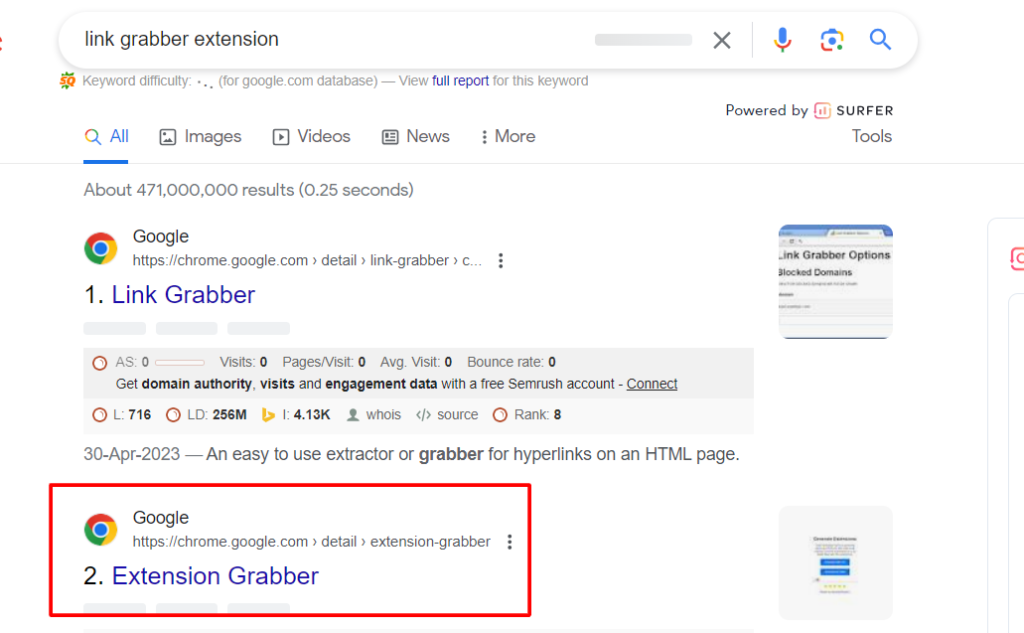
You can see this in the above screenshot of the link grabber extension preview.
Now you need to click on the Add to Chrome button and it will be added to your extensions.
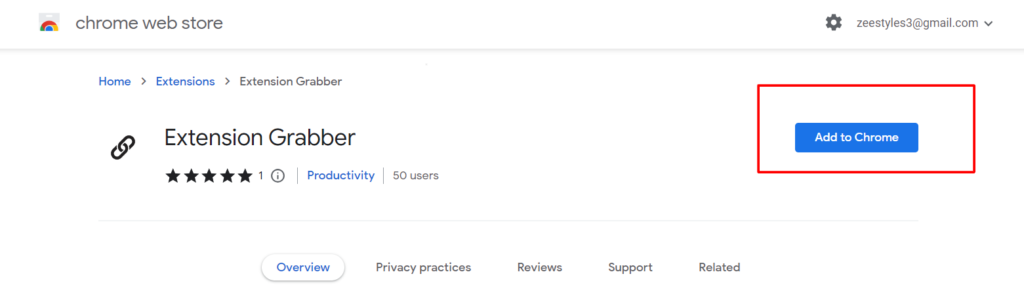
After adding it to Chrome, keep in mind you need to pin it into your browser.
Open TikTok and Load URLs in your browser
Now the step is to load the videos into your browser that you wanna download.
Keep in mind, the videos that you Scroll Down that keep loading in your browser, and the link grabber can load the URLs into the list.
Open TikTok.com in your browser and search for any Keyword that videos you wanna scrap or download. You can see in the below screenshot, that there is a keyword “Funny Videos”.
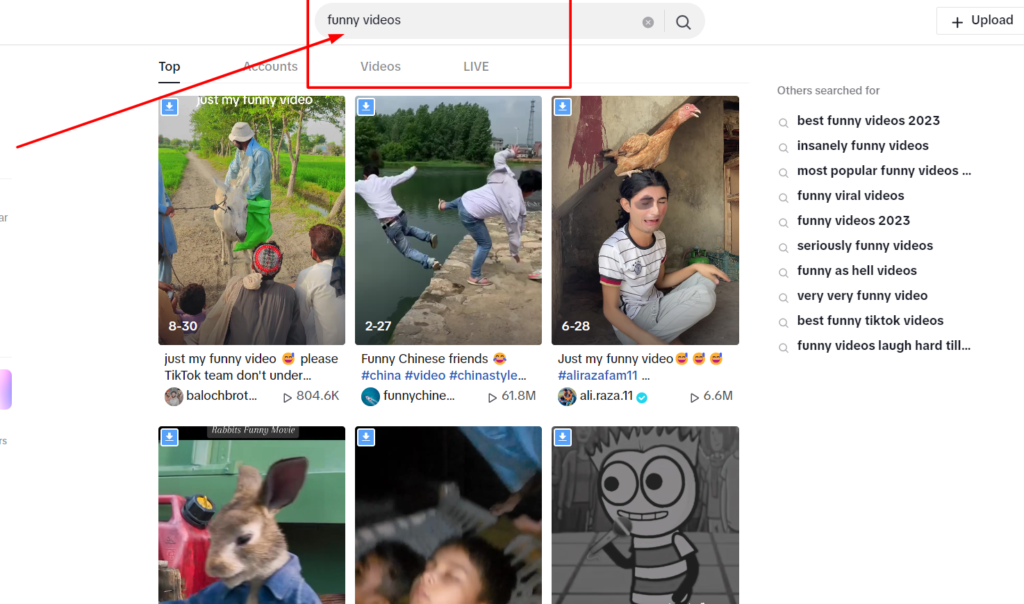
Keep scrolling down and load almost all videos in your browser.
Copy URLs from with Link Grabber Extension
Now after loading all videos into the browser, you need to copy URLs with the link grabber extension that you have currently installed on your browser.
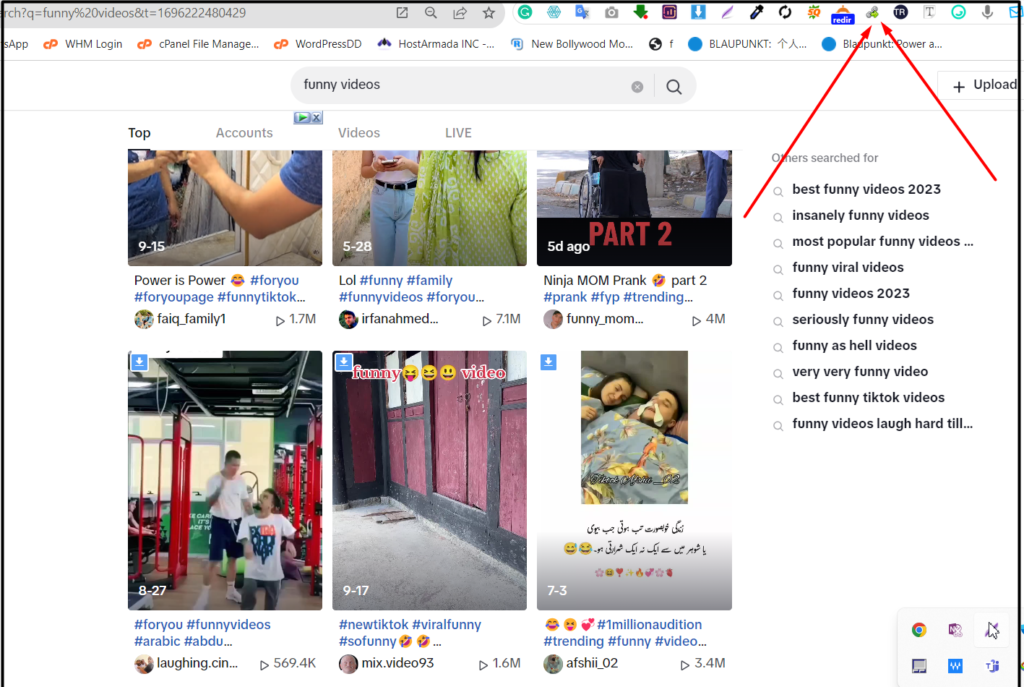
In the list of pinned extensions, you will see the link grabber icon on top.
Just click on that icon you will see something like given below screenshot.

Now filter it with the “/video” tag and click on Copy URLs button.
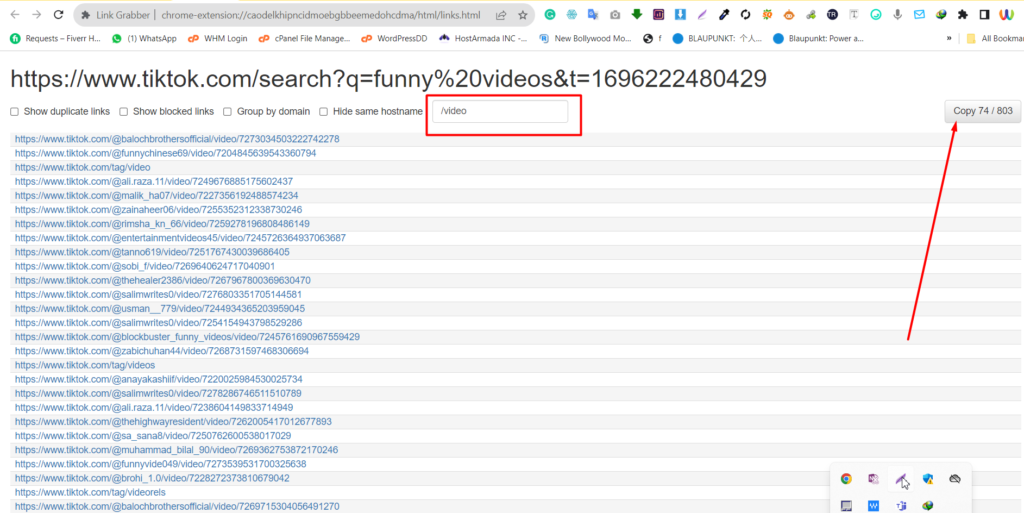
Open any Txt file in your browser and save URLs into that.
Now the URLs are copied and we are going to the final step.
Download URLTOK Script and run it as an administrator
URLTOK is a script that allows users to bulk download TikTok videos without a watermark within just a single click.
I’ve attached the software download link, you can click on the link and download that URLTOK script.
After downloading the URLTOK script, unzip the file in your C Drive. Keep in mind you must unzip it in your C Drive.
Note: Turn off your Anty virus and real-time protection to get 100% results.
Now the final step is to run the script.
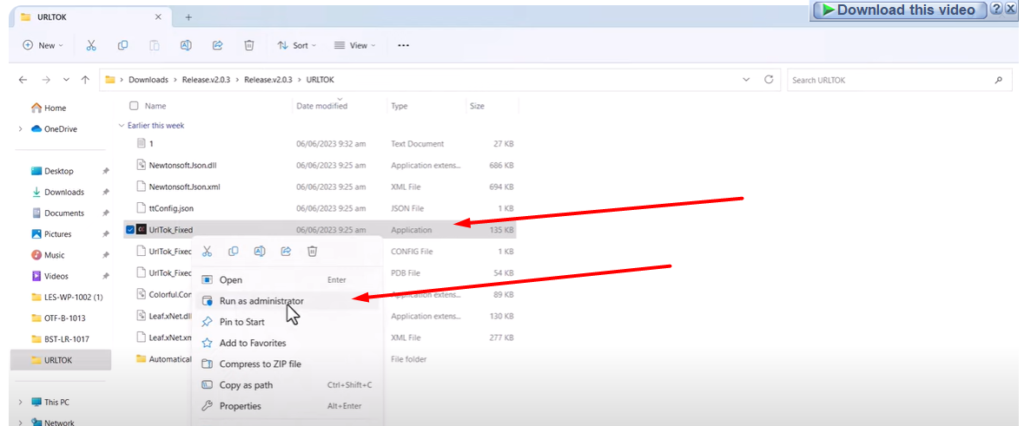
After downloading URLTOK Script, you need to run it as Admininstrator in your C Drive.
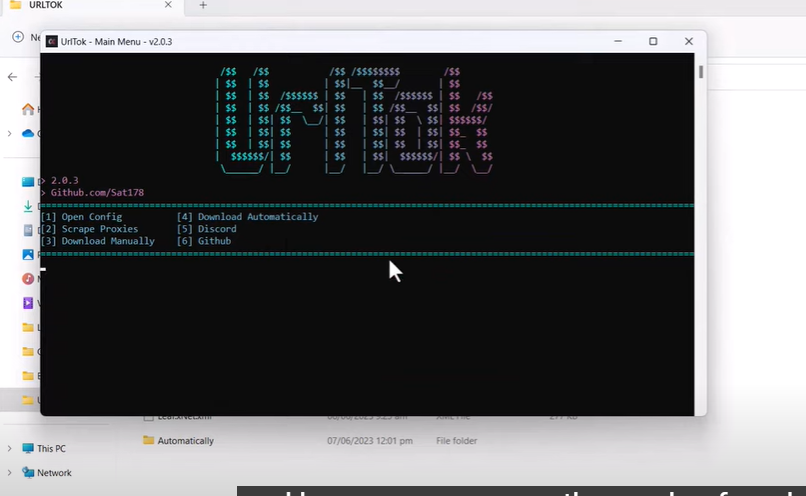
After clicking on the Run As Administrator button you will see a screen like the above screenshot.
Press 4 from your keyboard.
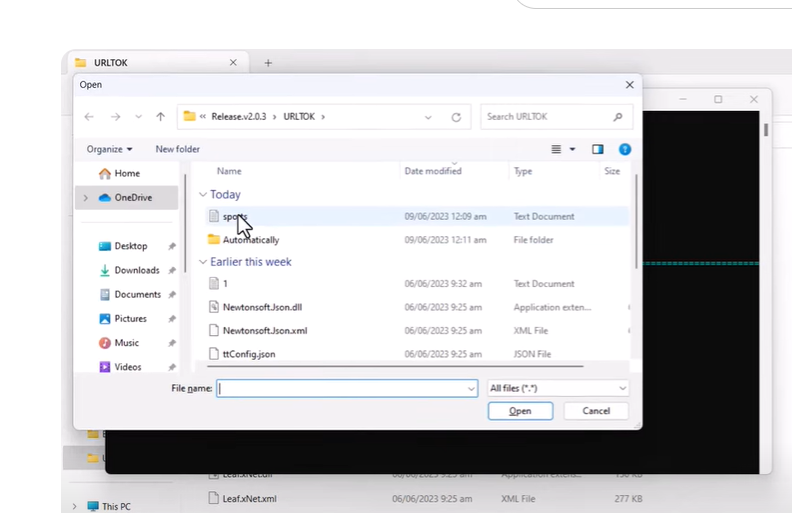
After Pressing 4, you will see a selection of file popup. Now you need to select the URL file that we saved in the above initial steps. The copied URLs file. Just select that file and click on Open.
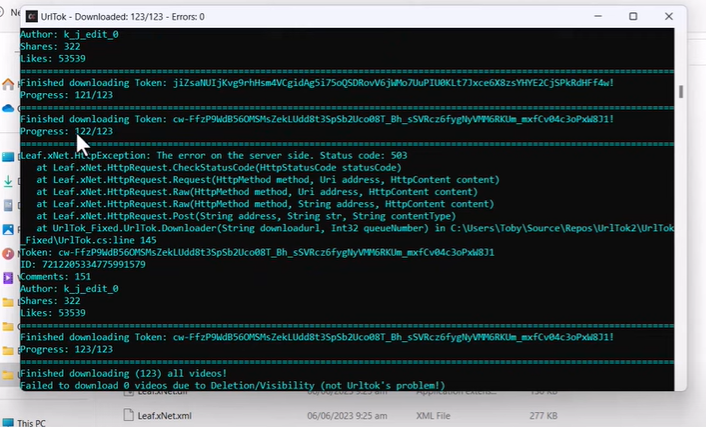
Now the Bulk downloading has been started, you need to wait until it gives you a success message that all videos are downloaded.
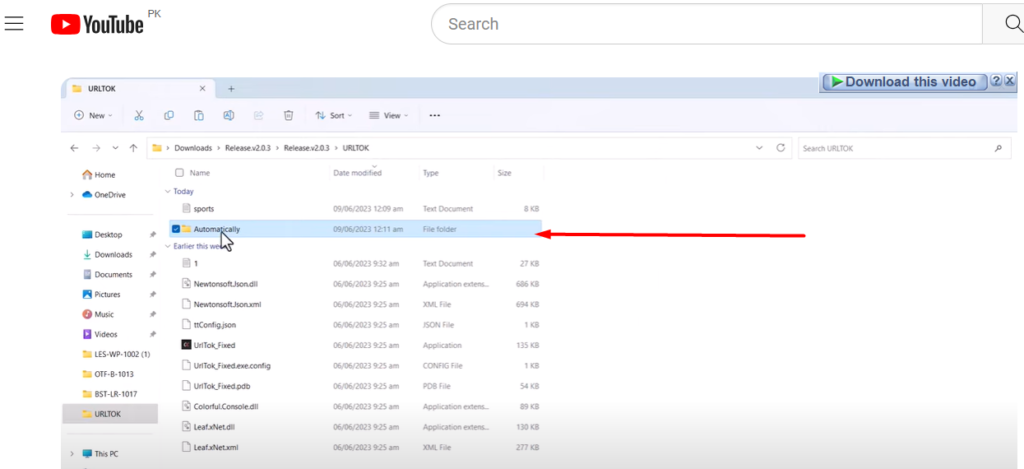
After a successful download, you can navigate to the Automatically Folder to see the download videos.
Mac users can contact us for downloading services.




This is an amazing guide. working for me.
amazing from china through youtube
Thank you so much!
Thank you!
Its not working for me, getting a 403 forbidden error with all my own videos. What did I do wrong?