How to create an Amazon Affiliate auto blogging website

Autoblogging is a very fast and lazy method to add posts to your websites. Whatever your niche is you can start auto blogging and a complete auto blog website using WordPress Auto Blogging plugin. In this article, we will discuss how you can create an auto blogging website using ChatGpt and how you can create an Amazon auto blogging website using chatGPT.
As everyone knows chatGPT is well known Content writing assistant nowadays. That’s why chatGPT become very powerful day by day. Because the chatbot learns itself while we use that.
Watch the Complete Video Tutorial.
Required Material for Amazon auto blogging website
- Web hosting
- Domain
- WordPress Installation
Install WordPress
If you have a hosting account and domain registered, you need to install WordPress on it and start following the steps.
I’ve created a video along with this article so that you can create an amazing Amazon auto-blogging website easily.
Steps to install WordPress
- Go into Control Penal in your Hosting
- Search for Soft Calculus App Installer
- Select WordPress from That and install WordPress
After a few steps, WordPress will be installed successfully.
Install required plugins
In given above video tutorial I’ve given complete instructions on how you can install the required plugins.
List of Required plugins
Some of these plugins are free, but some of them are Paid, I’ve given below the download link but you need to buy after this test.
I strongly recommend you do not use cracked plugins ever. But you can use it for learning purposes.
Wp Automatic Settings for Amazon
After installing the WP Automatic plugin, we can do some basic settings for Amazon and chatGPT. We need to add a ChatGPT API key and Amazon Associate ID to work fine with the Amazon Auto Blogging website.
When we add an Amazon Associate ID, it will automatically add your own Affiliate ID to fetched products, you don’t need to add on each product manually.
Whenever someone purchases an Amazon product from your link, the commission will be added to your own account.
ChatGPT works with WordPress when you integrate it with the OpeanAI API Key. Don’t worry the API key is free, you don’t need to pay for that.
How to get the API key from chatGPT?
In given above video tutorial I’ve given complete instructions on how you can get it.
How to get an Associate ID
Amazon associate ID getting process is very easy, you can sign up and get ID just in a few steps.
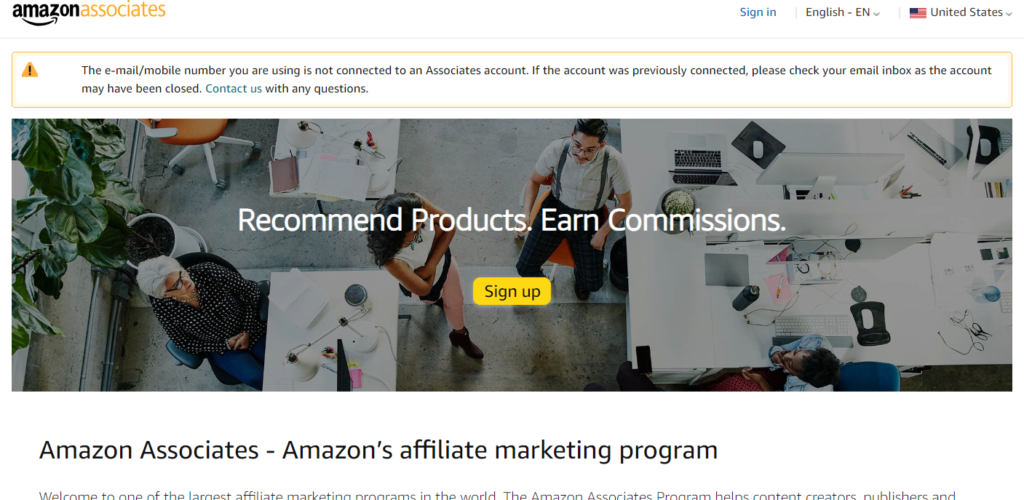
Create an Amazon Automatic Campaign
We need to understand first, what is Campain for Amazong via WordPress automatic plugin.
Actually, camping is an automatic instruction, with the help of Amazon products will be scrapped into our blog automatically.
Steps to Create Amazon Autoblogging Campaign with WordPress Automatic.

- Navigate to Automatic into Dashboard
- Click on Create Campaign.
- Name it in your own words.
Now your campaign is ready to do settings.
You need to watch the video for a better understanding of how you can do basic settings for an Amazon auto-blogging campaign.
Design Part
Now you need to design your website look that it looks professional with your expectations, Designing a website with WordPress is very easy. I’ve given complete instructions in the video tutorial on how you can design an Amazon auto blog website look and create its pages.
I recommend you to watch the video tutorial carefully on how to create an Amazon affiliate auto blogging website.
In an article, we can just write basic instructions. You can watch this video and learn much more.
Don’t forget to subscribe to our YouTube Channel for more updates and tutorials. You can comment below if you have any questions or suggestions.







Bravo, brilliant idea and is duly