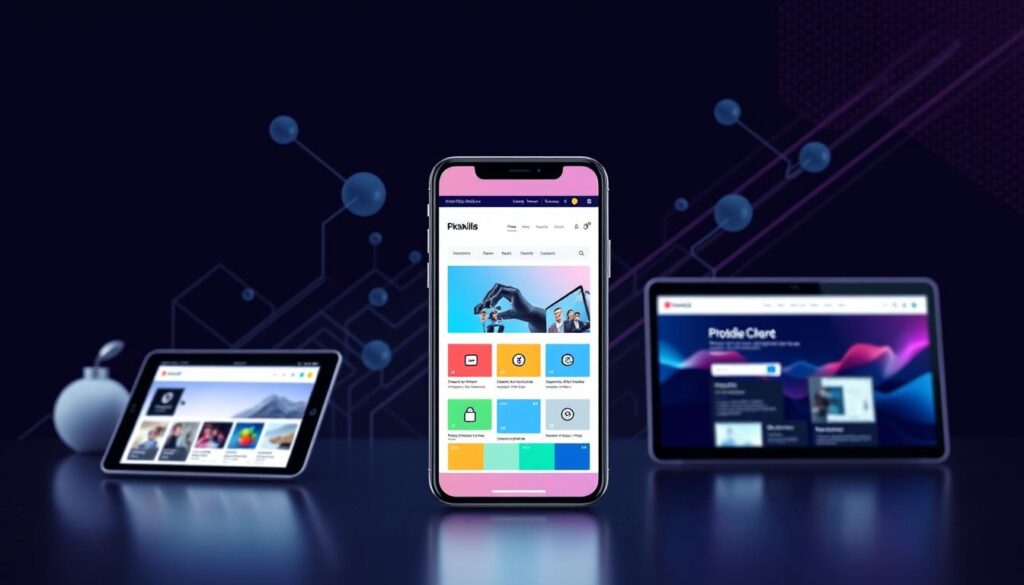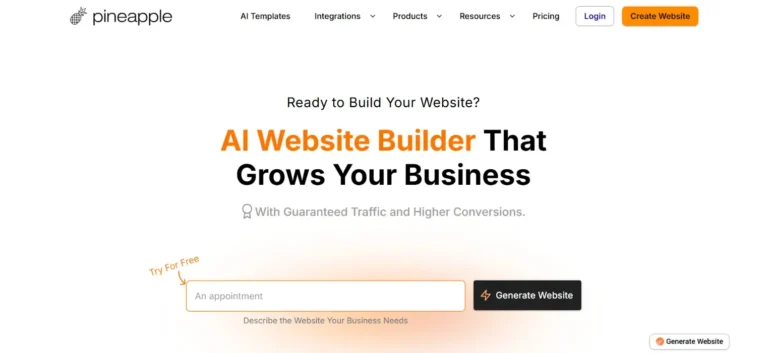Top 5 Best WordPress Themes for Your Website
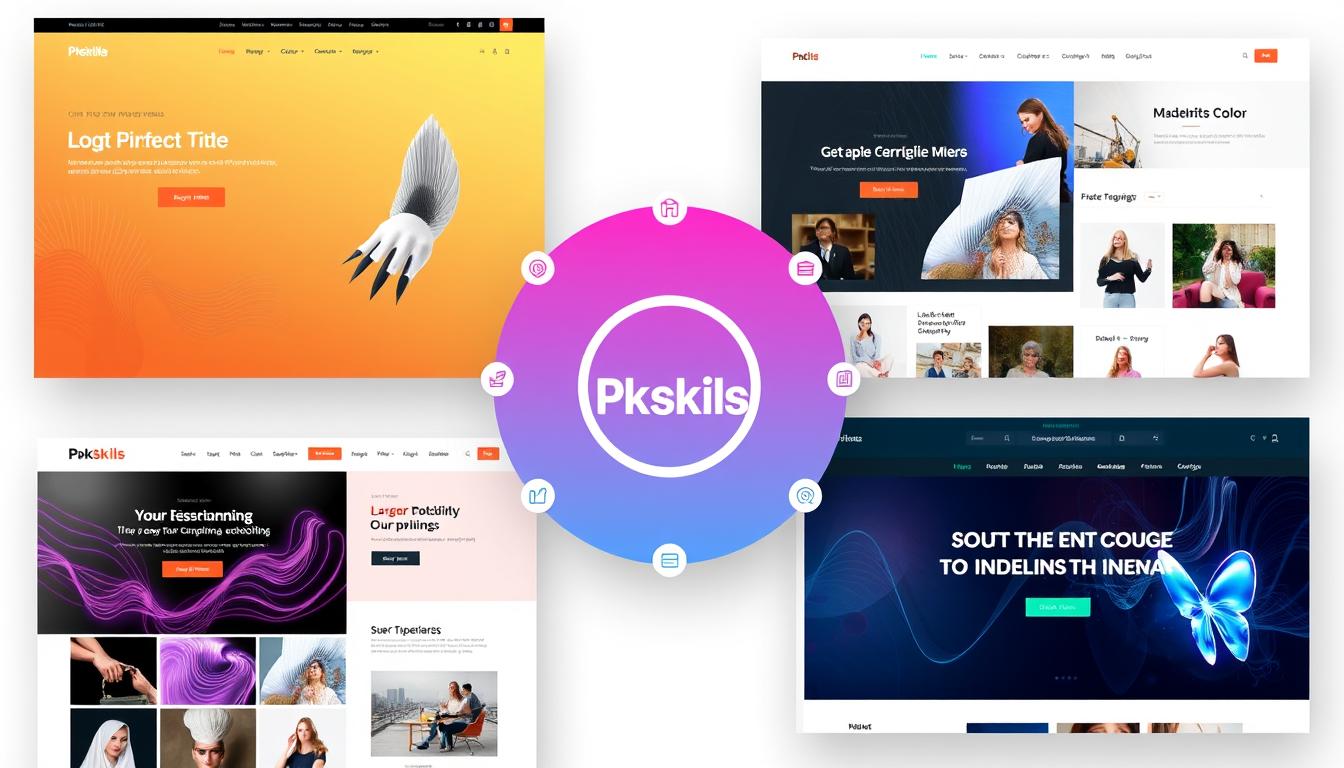
Did you know over 40% of all websites use WordPress? This shows how important picking the right theme is. A good theme makes your site look great and helps keep visitors interested. We’ll look at the top 5 WordPress themes to improve your site’s look and function.
WordPress themes are pre-made templates for your site’s look and layout. With so many out there, finding the right one can be hard. The right theme can really help your blog, store, or portfolio site attract and keep visitors.
Choosing a theme is more than just looks. A good theme also boosts your site’s speed and search rankings. It should work well with important plugins for a smooth user experience on any device.
Key Takeaways:
- WordPress powers over 40% of all websites on the internet
- The right WordPress theme is crucial for creating an engaging and successful website
- A well-designed theme enhances your online presence and improves user experience
- Theme selection should consider SEO benefits and compatibility with essential plugins
- The top 5 WordPress themes will be explored in this article to help you make an informed decision
Introduction to WordPress Themes
WordPress themes are pre-made templates for your website. They change how your site looks and feels. You can pick from many designs, features, and options to make your site unique and professional.
The right theme can make your site better for users and search engines. With so many themes out there, you can find one that fits your brand and needs.
When picking a WordPress theme, think about these important things:
- Design and visual appeal
- Customization options
- Responsiveness and mobile-friendliness
- Compatibility with essential plugins
- Performance and loading speed
Choosing a good WordPress theme helps your site look great and work well. It also helps your site rank better in search results.
The Importance of Choosing the Right WordPress Theme
Choosing the right WordPress theme is key for a successful website. A good theme can greatly improve how your site works and how people use it. We’ll look at how a theme affects user experience and SEO, and why picking the right one is important.
Impact on User Experience
A good WordPress theme makes your site easy to use. It should have a clear layout and look nice. This helps users find what they need quickly and stay on your site longer.
A fast-loading site is also important. It makes your site feel smooth and professional. This can make users like your site more and want to come back.
SEO Benefits of a Well-Designed Theme
A good theme also helps with SEO. Search engines like sites that load fast and are easy to use on phones. A theme that focuses on these things can help your site show up more in search results.
Themes with clean code and good structure help search engines understand your site better. This can improve your site’s ranking for important keywords. Plus, a mobile-friendly theme makes sure your site works well on all devices.
When picking a theme, think about your brand and what you want to achieve. A theme that matches your brand can build trust with your audience. Choosing a theme that fits your niche can make your site more relatable and effective.
Key Features to Look for in a WordPress Theme
Choosing a WordPress theme is key for a great website. Look for a responsive design to make sure your site works well on all devices. This means your site will look good on phones, tablets, and computers without needing a separate mobile version.
Customization options are also crucial. A good theme lets you change colors, fonts, and layout easily. This way, you can make your site look just right without needing to know how to code.
Many themes come with page builders like Elementor or Beaver Builder. These tools help you design your site quickly and easily. Make sure the theme you choose works well with these builders and has templates to help you get started.
Support and updates are also important. Choose themes from trusted developers who help you when you need it. They should also update their themes often to keep your site safe and working well.
5 Best WordPress Themes
Choosing the right WordPress theme can be tough. We’ve picked the top 5 themes for their design, function, and customization. They work well for many types of websites and can make your site stand out.
Astra
Astra is a fast and customizable theme. It works well with page builders like Elementor and Beaver Builder. This makes creating stunning sites easy.
Astra has many pre-built templates to start with. It’s also fast, so your site loads quickly. This gives users a smooth experience.
Divi
Divi is a versatile theme with a strong visual builder. It lets you make complex designs without coding. Its drag-and-drop interface and modules make building sites easy.
Divi also has lots of customization options. You can tweak your site’s look to fit your brand perfectly.
OceanWP
OceanWP is fast and flexible for many website types. It’s great for blogs, e-commerce sites, or business sites. It has many customization options, including a live customizer.
OceanWP also works well with popular plugins like WooCommerce and Elementor. This makes it even more useful for your site.
GeneratePress
GeneratePress is simple yet customizable. It focuses on speed and performance. Its clean code ensures fast loading times.
It’s also fully responsive and works on all browsers. This means your site looks great everywhere.
StudioPress Themes
StudioPress offers many professionally designed themes. They’re built on the Genesis Framework. These themes are known for their sleek designs and SEO focus.
StudioPress has themes for blogs, businesses, and portfolios. They’re customizable to fit your brand’s style.
| Theme | Key Features | Best Suited For |
|---|---|---|
| Astra | Lightweight, customizable, seamless integration with page builders | Blogs, business websites, portfolios |
| Divi | Powerful visual builder, extensive customization options | Creative websites, agencies, e-commerce stores |
| OceanWP | Fast, flexible, integrates well with plugins | Multipurpose websites, blogs, e-commerce stores |
| GeneratePress | Lightweight, customizable, excellent performance | Blogs, business websites, portfolios |
| StudioPress Themes | Professional designs, clean code, SEO-friendly | Blogs, businesses, online portfolios |
When picking a WordPress theme, think about what you need. Look at design, function, and customization. Each of these top 5 themes has something special. You’re sure to find the perfect one for your site.
Customizing Your WordPress Theme
Once you’ve picked the perfect WordPress theme, it’s time to make it yours. WordPress lets you customize your theme in many ways. This helps match your website’s design with your brand and what your audience likes.
Using the WordPress Customizer
The WordPress Customizer is a great tool for changing your theme settings live. You can change colors, fonts, and more without coding. It shows you how your changes will look on your website.
To use the Customizer, go to Appearance > Customize in your WordPress dashboard. It has a simple interface for customizing your theme. You can change your site’s title, colors, and more.
- Update your site title and tagline
- Change your site’s colors and fonts
- Modify your header and footer
- Adjust your site’s layout and widget areas
- Set up your homepage and blog page
CSS Customization
For more detailed changes, use CSS. CSS lets you tweak your theme’s look, from colors to layout. It’s a way to fine-tune your theme’s appearance.
To customize with CSS:
- Go to Appearance > Customize in your WordPress dashboard
- Find the “Additional CSS” section
- Put your custom CSS code in the field
- Preview and click “Publish” when you’re happy
If CSS is new to you, there are many online resources to learn. Many themes also have built-in CSS options. This makes it easier to design without needing to know a lot of code.
| Customization Method | Difficulty Level | Flexibility |
|---|---|---|
| WordPress Customizer | Easy | Moderate |
| CSS Customization | Moderate to Advanced | High |
Using the WordPress Customizer and CSS, you can make a unique website. It will show off your brand and connect with your audience.
WordPress Theme Compatibility with Plugins
Choosing a WordPress theme is important. You need to think about how it works with your plugins. Plugins add cool stuff like contact forms and e-commerce. But, not all themes play nice with plugins.
Some themes might mess with plugins, causing problems. This can make your site slow or even break. To keep things running smoothly, pick a theme that’s well-made and tested with plugins.
Before picking a theme, check if it works with your plugins. Read reviews and look at the theme’s documentation. If you’re still unsure, ask the theme developer. This way, you can avoid problems and make sure your site works as it should.
| Plugin Category | Examples | Compatibility Considerations |
|---|---|---|
| SEO Plugins | Yoast SEO, All in One SEO Pack | Ensure the theme allows for easy customization of meta titles, descriptions, and header tags. |
| Page Builders | Elementor, Beaver Builder | Check if the theme is fully compatible with the page builder’s drag-and-drop functionality and custom widgets. |
| Caching Plugins | WP Rocket, W3 Total Cache | Verify that the theme is optimized for performance and doesn’t conflict with caching mechanisms. |
A theme that works with many plugins is super flexible. You can add new features and improve your site without worries. This means you can make your site better without running into problems.
In short, picking the right WordPress theme is key. Choose one that’s well-made, updated often, and tested with plugins. This way, your site will run smoothly and you won’t face any issues.
Mobile Responsiveness in WordPress Themes
In today’s world, having a website that works on mobiles is a must. Most people use their phones and tablets to surf the web. If your WordPress theme isn’t mobile-friendly, you might lose visitors and sales.
The Growing Importance of Mobile-Friendly Websites
Having a website that works on mobiles is very important. Google says mobile-friendliness is key for good search rankings. If your site isn’t mobile-friendly, it might not show up well in searches.
A mobile-friendly site makes your visitors happy. They can easily use your site on their phones. This makes them trust your brand more and want to come back.
Choosing a Responsive WordPress Theme
When picking a WordPress theme, look for one that works well on mobiles. A good theme changes its look to fit any screen size. This means your site looks great on phones, tablets, and computers.
Here are some things to look for in a responsive WordPress theme:
- A layout that changes smoothly with screen size
- A mobile-friendly menu that’s easy to use
- Images and videos that load fast on phones
- Buttons and interactive parts that work well on touch screens
- Works well with popular mobile browsers
Choosing a responsive theme makes sure your site works well on all devices. This makes your site easy to use and keeps it looking modern.
WordPress Theme Performance and Speed Optimization
Choosing the right WordPress theme is key. A fast website keeps users happy and boosts your search rankings. Look for themes with clean code and no extra stuff to speed up your site.
Find themes with features like lazy loading and caching. These help your site load faster. A quick site keeps visitors interested in your content.
In today’s world, speed matters a lot. A slow site can lose customers fast. Pick a theme that’s fast and efficient to make your site shine.