Deepseek Passive Income Website
<div id="yt-calculator">
<style>
#yt-calculator {
font-family: Arial, sans-serif;
max-width: 600px;
margin: 0 auto;
padding: 20px;
background: #f9f9f9;
border-radius: 8px;
box-shadow: 0 2px 10px rgba(0,0,0,0.1);
}
#yt-calculator h2 {
color: #ff0000;
text-align: center;
margin-bottom: 20px;
}
.input-group {
display: flex;
margin-bottom: 20px;
}
#channel-input {
flex: 1;
padding: 10px;
border: 1px solid #ddd;
border-radius: 4px 0 0 4px;
font-size: 16px;
}
#calculate-btn {
padding: 10px 15px;
background: #ff0000;
color: white;
border: none;
border-radius: 0 4px 4px 0;
cursor: pointer;
font-size: 16px;
}
#calculate-btn:hover {
background: #cc0000;
}
.result {
display: none;
margin-top: 20px;
}
.channel-info {
display: flex;
align-items: center;
margin-bottom: 20px;
}
.channel-img {
width: 80px;
height: 80px;
border-radius: 50%;
margin-right: 15px;
object-fit: cover;
}
.stats {
display: grid;
grid-template-columns: repeat(2, 1fr);
gap: 15px;
}
.stat {
background: white;
padding: 15px;
border-radius: 6px;
box-shadow: 0 1px 3px rgba(0,0,0,0.1);
}
.stat-label {
font-size: 14px;
color: #666;
margin-bottom: 5px;
}
.stat-value {
font-size: 18px;
font-weight: bold;
color: #333;
}
.loading {
display: none;
text-align: center;
padding: 10px;
}
.error {
display: none;
color: #ff0000;
text-align: center;
padding: 10px;
}
</style>
<h2>YouTube Earnings Calculator</h2>
<div class="input-group">
<input type="text" id="channel-input" placeholder="Enter YouTube Channel ID">
<button id="calculate-btn">Calculate</button>
</div>
<div class="loading">Loading channel data...</div>
<div class="error"></div>
<div class="result">
<div class="channel-info">
<img class="channel-img" id="channel-thumb">
<div>
<h3 id="channel-title"></h3>
<p id="channel-subs"></p>
</div>
</div>
<div class="stats">
<div class="stat">
<div class="stat-label">Monthly Earnings (USD)</div>
<div class="stat-value" id="monthly-earnings">$0</div>
</div>
<div class="stat">
<div class="stat-label">Sponsorship Price</div>
<div class="stat-value" id="sponsorship-price">$0</div>
</div>
<div class="stat">
<div class="stat-label">Total Views</div>
<div class="stat-value" id="total-views">0</div>
</div>
<div class="stat">
<div class="stat-label">Created</div>
<div class="stat-value" id="created-date">-</div>
</div>
</div>
</div>
<script>
document.addEventListener('DOMContentLoaded', function() {
const API_KEY = 'your api key';
const btn = document.getElementById('calculate-btn');
const input = document.getElementById('channel-input');
const result = document.querySelector('.result');
const loading = document.querySelector('.loading');
const error = document.querySelector('.error');
btn.addEventListener('click', calculateEarnings);
function calculateEarnings() {
const channelId = input.value.trim();
if (!channelId) {
showError('Please enter a Channel ID');
return;
}
showLoading();
hideError();
hideResult();
fetch(`https://www.googleapis.com/youtube/v3/channels?part=snippet,statistics&id=${channelId}&key=${API_KEY}`)
.then(response => response.json())
.then(data => {
if (!data.items || data.items.length === 0) {
throw new Error('Channel not found');
}
const channel = data.items[0];
const stats = channel.statistics;
const subs = parseInt(stats.subscriberCount) || 0;
const views = parseInt(stats.viewCount) || 0;
// Calculate estimates
const monthlyEarnings = (views / 1000) * 1.5 / 12; // $1.5 CPM
const sponsorshipPrice = subs * 0.01; // $10 per 1000 subs
// Display results
document.getElementById('channel-thumb').src = channel.snippet.thumbnails.medium.url;
document.getElementById('channel-title').textContent = channel.snippet.title;
document.getElementById('channel-subs').textContent = formatNumber(subs) + ' subscribers';
document.getElementById('total-views').textContent = formatNumber(views);
document.getElementById('monthly-earnings').textContent = formatMoney(monthlyEarnings);
document.getElementById('sponsorship-price').textContent = formatMoney(sponsorshipPrice);
document.getElementById('created-date').textContent = new Date(channel.snippet.publishedAt).toLocaleDateString();
hideLoading();
showResult();
})
.catch(err => {
hideLoading();
showError('Error: ' + (err.message || 'Failed to fetch channel data'));
});
}
function formatNumber(num) {
return num.toLocaleString();
}
function formatMoney(num) {
return '$' + num.toLocaleString(undefined, {maximumFractionDigits: 2, minimumFractionDigits: 2});
}
function showLoading() {
loading.style.display = 'block';
}
function hideLoading() {
loading.style.display = 'none';
}
function showError(msg) {
error.textContent = msg;
error.style.display = 'block';
}
function hideError() {
error.style.display = 'none';
}
function showResult() {
result.style.display = 'block';
}
function hideResult() {
result.style.display = 'none';
}
});
</script>
</div>You can copy the above code. Keep in mind you need to replace your api key
const API_KEY = ‘your api key’
Where ‘your api key’ is written you need to place your own API key.